。 3ページのViewPagerを含むアクティビティがあります。Androidレイアウトでの混合テーマ
アクティビティは、ライトテーマを使用しています。
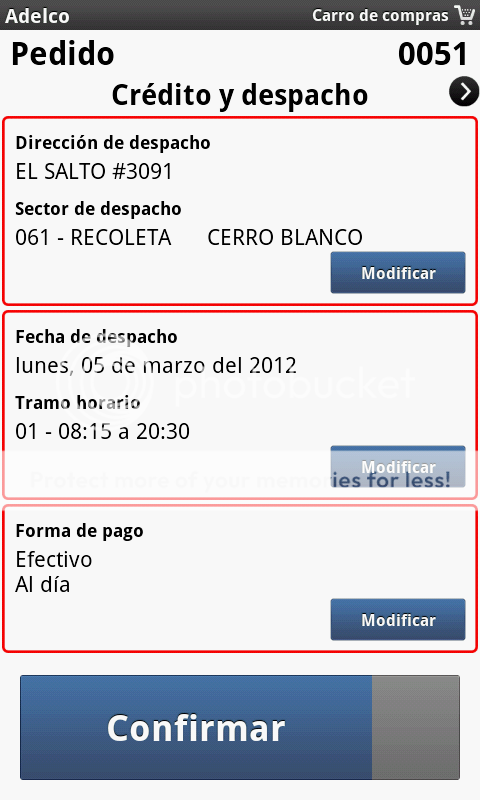
、これがされている:私は最初の2ページが正しく見える...これは1ページ目のscreenshootあるマニフェスト
<!-- PANTALLA PEDIDO--> <activity android:screenOrientation="portrait" android:name="com.adelco.carro.Pedido" android:theme="@android:style/Theme.Light.NoTitleBar.Fullscreen"> <intent-filter> <action android:name="com.adelco.carro.Pedido" /> <category android:name="android.intent.category.DEFAULT" /> </intent-filter> </activity>
でそれを設定しています第3ページのスクリーンショット:
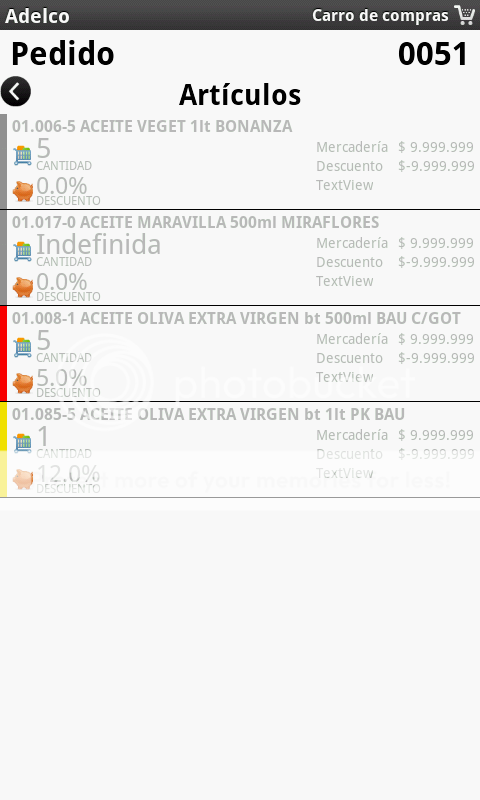
wtf!なぜTextViewsは、黒のテーマカラーを取っているのですか? ViewPagerのページはフラグメントであり、親アクティビティのテーマを継承する必要があります。
どうすればよいですか?私は他のアクティビティに別のViewPagerを持っており、色はOKです...これは、コードのもう少し
とても奇妙です:私はPS .....テキストの色を強制する必要はありません。 アクティビティレイアウト(有用コード)
<?xml version="1.0" encoding="utf-8"?>
<LinearLayout xmlns:android="http://schemas.android.com/apk/res/android"
android:orientation="vertical"
android:layout_width="match_parent"
android:layout_height="match_parent">
<RelativeLayout android:layout_width="match_parent"
android:layout_height="match_parent">
<android.support.v4.view.ViewPager
android:layout_alignParentTop="true"
android:id="@+id/pager_informacion"
android:layout_width="match_parent"
android:layout_height="match_parent">
</android.support.v4.view.ViewPager>
</RelativeLayout>
</LinearLayout>
断片レイアウト
<?xml version="1.0" encoding="utf-8"?>
<LinearLayout
xmlns:android="http://schemas.android.com/apk/res/android"
android:orientation="vertical"
android:layout_width="match_parent"
android:layout_height="match_parent">
<TextView android:text="Artículos"
android:layout_width="match_parent"
android:layout_height="wrap_content"
android:textSize="28sp"
android:textStyle="bold"
android:gravity="center_vertical|center_horizontal"
android:textAppearance="?android:attr/textAppearanceMedium">
</TextView>
<FrameLayout android:layout_width="match_parent"
android:layout_height="0dip"
android:layout_weight="1" >
<ListView android:id="@+id/lista_articulos"
android:layout_width="match_parent"
android:layout_height="match_parent"
android:dividerHeight="1dp"
android:divider="@color/negro">
</ListView>
</FrameLayout>
</LinearLayout>
とアダプタレイアウト
<?xml version="1.0" encoding="utf-8"?>
<LinearLayout
xmlns:android="http://schemas.android.com/apk/res/android"
android:orientation="horizontal"
android:layout_width="match_parent"
android:layout_height="match_parent">
<ImageView android:layout_width="wrap_content"
android:layout_height="match_parent"
android:scaleType="fitXY"
android:id="@+id/iv_tipo_producto">
</ImageView>
<RelativeLayout android:layout_width="match_parent"
android:layout_height="match_parent">
<TextView android:id="@+id/tv_descripcion"
android:layout_width="wrap_content"
android:layout_height="wrap_content"
android:layout_alignParentTop="true"
android:layout_alignParentLeft="true"
android:textStyle="bold"
android:textSize="16sp"
android:paddingLeft="5dp"
android:paddingRight="5dp">
</TextView>
</RelativeLayout>
</LinearLayout>
コードがわかりますように、私はこの問題を理解していません。
レイアウト上のTextViewのtextColor属性のように見えますが、上書きされます。たぶんあなたはスタイルを適用し、色を変更しているでしょうか? XMLレイアウトのコードを追加してください。 – sabadow
私はそうは思わない...私は色属性を使用していない...レイアウトの色は、テーマの "デフォルト"の色です... – Desenfoque
プロパティをアダプタのレイアウトに追加しようとしますtextColor = "@ color/negro"をTextViewに追加します。 – sabadow