pyqt5のアプリケーションでqmlを使用していて、マップグリッドをマップに追加したいとします。しかし、どこから始めたらいいのかわかりません。それで、もしそれを作ることさえ可能ですか?そうであれば、小さな事例がありますか?これは私のmap.qmlです。qmlにマップグリッドを作成することはできますか?
import QtQuick 2.0
import QtQuick.Controls 2.2
import QtQuick.Window 2.0
import QtLocation 5.9
import QtPositioning 5.5
Item {
id: myItem
Plugin {
id: mapPlugin
name: "mapboxgl"
}
Map {
id: map
objectName: "mapboxgl"
property double lat: 47.368649
property double lon: 8.5391825
visible: true
anchors.fill: parent
plugin: mapPlugin
center {
latitude: lat
longitude: lon
}
zoomLevel: 14
ListView {
height: 1
model: map
delegate: Text {
text: "Latitude: " + (center.latitude).toFixed(3) + " Longitude: " + (center.longitude).toFixed(3)
}
}
MouseArea{
id: mouseArea
property var positionRoot: map.toCoordinate(Qt.point(mouseX, mouseY))
anchors.fill: parent
onClicked: {
var component = Qt.createComponent("addAttribute.qml")
if (component.status === Component.Ready) {
var dialog = component.createObject(parent,{popupType: 1})
dialog.sqlPosition = positionRoot
dialog.show()
}
}
}
MapQuickItem {
id: marker
objectName: "marker"
visible: false
anchorPoint.x: 0.5 * image.width
anchorPoint.y: image.height
sourceItem: Image {
id: image
source: "icons/markerIcon.png"
MouseArea{
anchors.fill: parent
onClicked: {
ToolTip.timeout = 2000
ToolTip.visible = true
ToolTip.text = qsTr("Coordinates: %1, %2").arg(marker.coordinate.latitude).arg(marker.coordinate.longitude)
}
}
}
}
MapItemView {
model: markerModel
delegate: MapQuickItem{
anchorPoint: Qt.point(2.5, 2.5)
coordinate: QtPositioning.coordinate(markerPosition.x, markerPosition.y)
zoomLevel: 0
sourceItem: Column{
Image {
id: imag
source: "icons/markerIcon.png"
MouseArea{
anchors.fill: parent
onClicked: {
ToolTip.timeout = 2000
ToolTip.visible = true
ToolTip.text = qsTr("Coordinates: %1, %2".arg(markerPosition.x).arg(markerPosition.y))
}
}
}
Text {
text: markerTitle
font.bold: true
}
}
}
}
MapParameter {
type: "source"
property var name: "coordinates"
property var sourceType: "geojson"
property var data: '{ "type": "FeatureCollection", "features": \
[{ "type": "Feature", "properties": {}, "geometry": { \
"type": "LineString", "coordinates": [[ 8.541484, \
47.366850 ], [8.542171, 47.370018],[8.545561, 47.369233]]}}]}'
}
MapParameter {
type: "layer"
property var name: "layer"
property var layerType: "line"
property var source: "coordinates"
property var before: "road-label-small"
}
MapParameter {
objectName: "paint"
type: "paint"
property var layer: "layer"
property var lineColor: "black"
property var lineWidth: 8.0
}
MapParameter {
type: "layout"
property var layer: "layer"
property var lineJoin: "round"
property var lineCap: "round"
}
}
}
グリッドはこのように見えます。 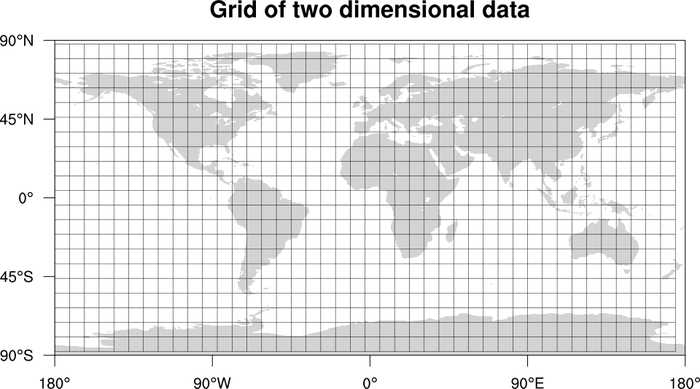

以下のようにCanvasを使用し、グリッドを描画する:おそらくはい。おそらく削除するには、より多くの情報が必要です。あなたがすでに持っているものをいくつか提供してください*あなたが好きなマップグリッド*の種類をもっと詳しく説明できますか?たぶん、あなたはそれが今見ている方法とそれがどのように見えるべきかを示すいくつかのイメージを追加することができます。 (*さらに詳細な機能の説明に加えて) – derM
私の 'qml'コードとグリッドがどのように見えるかのイメージを追加しました。現時点では私はグリッドを持っていません。なぜ私が1つを作ることができるか分からないからです。だから私のグリッドのイメージはありません。 – Blinxen