私は、ログファイルを持っている(* .logの)私は以下のように解析し、クエリしたい:解析カスタムログファイル
Line 33043: 17/07/2016;13:26:45;GetMasterOrderNo;Master Order No is : 1117103907 for SoSupplierOrderNo, 1117103907 Line 33048: 17/07/2016;13:26:45;AddAutoPurchHdr;Could not save PurchHdr record - The supplier order number has already been used in Delivery Note No.1117103907 (Order No.1117103907), Supplier SupplierName(51) Line 33049: 17/07/2016;13:26:45;ImportASN;ConvertASNFiles: Failed to import GRN1171_0000700384_1117103907.xml. Could not save PurchHdr record - The supplier order number has already been used in Delivery Note No.1117103907 (Order No.1117103907), Supplier SupplierName(51)
私が何をしたいのかは、次のようにヘッダをそれぞれの行を分割することです。
- ライン、
- 日、
- 時間、
- タイプ、
- 説明
...これでクエリを実行できます。
これを行う最善の方法は何ですか?
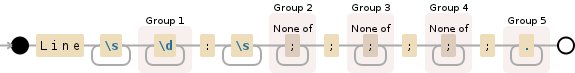
あなたはセミコロンで区切られたフィールドを持っています。セミコロン区切り文字でCSVとして解析できます。 –
@ChrisDentそれは私の最初の試みでしたが、e。 g。ラインはセミコロンで区切られていないし、セミコロンも含めることができます... –